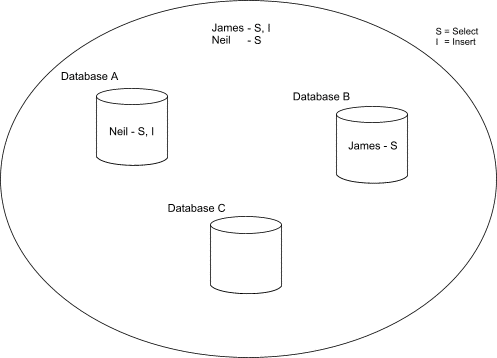
|
|
The default access rights for the EELS database is all access rights for root, no rights for anyone else. It is always good practice to set up user access rights as soon as possible so that the least amount of work needs to be done as root.
EELS implements a set of access rights (or privileges) over a two-tier model. Access rights can be granted on a global and/or database level. For example, a user who has global read access rights can read records from any EELS database provided the database does not have its own access rights table. This is illustrated in the figure below:
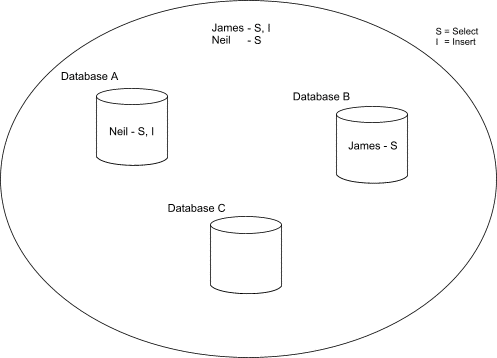
Access rights
In the example, user James has global Select and Insert access rights to all databases except Database A because there are already some specific access rights specified for user Neil. If user James also needs access to Database A, specific rights have to be assigned separately.
Access rights are assigned using eels_db_admin(1Meels). The rights you assign to individuals depend on what they need to do from day to day. In most circumstances, Select access is all most users require. After you have assigned access rights to your users, you must restart EELS before those rights come into effect.
For example, to assign the access rights shown in the figure above,
enter the following commands as user root:
eels_db_admin -x perm add user James SI
eels_db_admin -x perm add user Neil S
eels_db_admin -x perm add db James Database_B S
eels_db_admin -x perm add db Neil Database_A SI
/etc/init.d/eelsrc restart