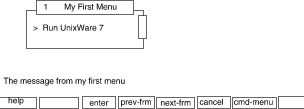
|
|
The
columns
and
rows
descriptors are used to change the display of a menu.
When the frame descriptor
rows
is defined in the menu definition file as follows:
menu="My First Menu" begrow=center begcol=30 rows=1 framemsg="The message from my first menu" help=`message "A help message"`. . .
Menu.rows: an example of a scrollable menu
Menu.rows will create the following menu:
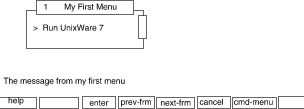
Menu.rows: screen output
Because the
rows
descriptor defines this menu to have only one row,
only one menu item can be displayed at a time:
as the user navigates to any of the other defined
menu items, the menu will scroll to display it.
The same menu is displayed differently when, instead of defining the
rows
descriptor, the
columns
descriptor is defined as follows:
menu="My First Menu" begrow=center begcol=30 columns=2 framemsg="The message from my first menu" help=`message "A help message"`. . .
Menu.columns: an example of a two-column menu
The display of the menu changes as follows:
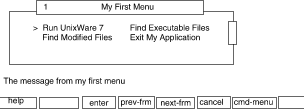
Menu.columns: screen output
The
columns
descriptor takes precedence over the
rows
descriptor if there is a conflict.
For example, defining both rows=1 and columns=2 in this
menu definition file results in the same display of the menu as
shown in
``Menu.columns: an example of a two-column menu''.
That is, the menu items are displayed in two columns but not one row.