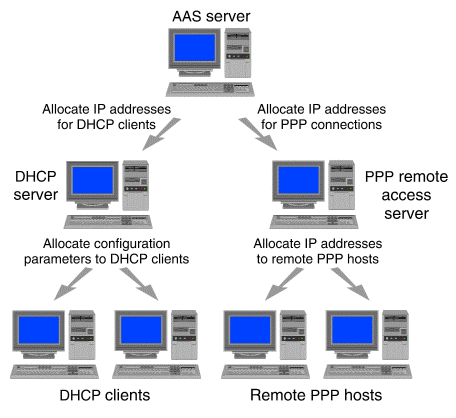
|
|
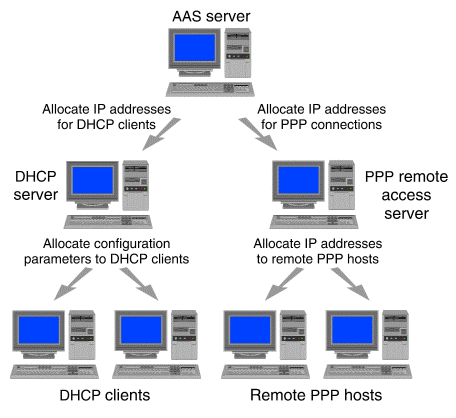
Example uses of the Address Allocation Server
The AAS allocates and reserves addresses for a specific period of time. It offers the following advantages to you as a network administrator:
The Address Allocation Server maintains pools of IP addresses and responds to requests from other services, such as DHCP, for an address from a specific pool. A request can specify a single address, a range of addresses or a preferred address. Requesters can also specify that a client receive its previous address. If the request does not specify any address, the AAS allocates the least recently used address from the address pool.
Before responding to the address request, the AAS reserves the address for the duration specified by the requesting service. The AAS will not reallocate the address until the requesting service informs it that it has released or expired the address. The AAS will renew the lease if the same service requests the same address before the original lease expires.
The AAS can be used by services on the same host or by services running on other hosts. Local requests are made over a UNIX domain socket which is secured by permissions. The address server provides password authentication for services requesting address allocation service over a TCP connection.
You configure the address server with the Address Allocation Manager. This graphical utility allows you to set server parameters and define address pools. For more information, see ``The Address Allocation Manager interface''.
The Address Allocation Manager also allows you to query the current allocation of an address pool or a range of addresses. You can also immediately release an address from its lease or disable an address, which prevents the address from being allocated or renewed if it is presently allocated. ``Address state transitions in the Address Allocation Server'' shows the state transition diagram for addresses that are maintained by the Address Allocation Server.
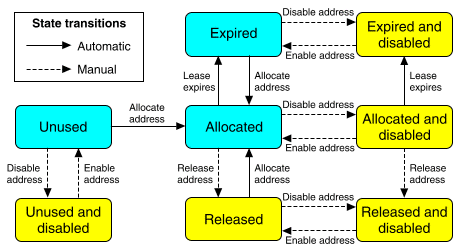
Address state transitions in the Address Allocation Server
Transitions shown by solid lines are performed automatically by the Address Allocation Server: making addresses expire at the end of their leases, and allocating unused, expired and released addresses for use.
Transitions shown by dashed lines are changes that you can make using the Address Allocation Manager: disabling and re-enabling addresses, and releasing addresses for use before their leases have expired. See ``Administering the Address Allocation Server'' for more information on how to perform these tasks.
The address database contains information about the addresses currently allocated by the AAS. The address server maintains this database in memory and records changes to it in a transaction log, which it stores on disk. At startup, the address server rebuilds the address database from the transaction log. When the transaction log reaches the ``database compression size'' (see ``AAS configuration database'') the address server compresses the transaction log by writing a new file containing the current allocation information.
The address database contains the following information about each allocated address:
The AAS configuration database contains server parameters and the definitions of address pools. An address pool entry consists of a pool name and either a list or range of IP addresses. Although this file format supports other types of addresses besides IP addresses, AAS only supports IP version 4 address types at this time.
For instructions on configuring address pools and server parameters, see ``Configuring address pools'' and ``Configuring the address server''.
You can start the Address Allocation Manager in the following ways:
 Address Allocation Manager.
Address Allocation Manager.
Depending upon the selection that you make from the View menu, the main screen of the Address Allocation Manager shows the addresses that are currently configured in each pool, the allocation status of addresses in each pool, or the allocation status of addresses in each pool according to the services that are using the AAS server.
Use
View  Expand
to examine the complete details for a selected list entry,
or use
View
Expand
to examine the complete details for a selected list entry,
or use
View  Collapse
to display just its name and description. You can also expand
and collapse individual entries by double-clicking on them.
You can expand and collapse all entries using
View
Collapse
to display just its name and description. You can also expand
and collapse individual entries by double-clicking on them.
You can expand and collapse all entries using
View  Expand All
and
View
Expand All
and
View  Collapse All.
Collapse All.
With the Address Allocation Manager, you can:
You can use the Address Allocation Manager to define pools of addresses for individual subnets or your entire network.
You can also modify the addresses defined for existing pools, and change the name of the pools. For example, if you set up an initial address pool for the purpose of testing the address server, you could put this pool into use by renaming the pool. You can also delete address pools, if necessary.
To define a new address pool using the Address Allocation Manager:
 Pool Definition.
Pool Definition.
 Add.
Add.
To modify an address pool using the Address Allocation Manager:
 Pool Definition.
Pool Definition.
 Modify.
Modify.
To change an address or an address range, select it from those listed, and click on Modify.
To delete an address or an address range, select it from those listed, and click on Delete.
To change the name of an address pool using the Address Allocation Manager:
 Pool Definition.
Pool Definition.
 Rename.
Rename.
To delete an address pool using the Address Allocation Manager:
 Pool Definition.
Pool Definition.
 Delete.
Delete.
The address server requires minimal administration. Once you have set up the address pools and established the server parameters, the server automatically allocates addresses when requested to do so by other network services such as DHCP. You may, however, wish to find out which addresses in a certain pool are in use or for how long a particular address is leased or what address was allocated to a particular client. This type of information is available using the AAS query feature.
The administrative tasks which you may need to perform involve releasing addresses from leases, disabling addresses from being subsequently re-allocated, re-enabling addresses which were previously disabled, and reconfiguring the server. See ``Releasing, disabling, and re-enabling addresses'' and ``Configuring the address server'' for more information.
To query the addresses defined for address pools using
the Address Allocation Manager, select
View  Pool Definition.
When the entry for a pool is expanded,
it shows the addresses that are defined for it.
Pool Definition.
When the entry for a pool is expanded,
it shows the addresses that are defined for it.
To query the status of address allocation in the address pools using
the Address Allocation Manager, select
View  Address Allocation.
When the entry for a pool is expanded,
each address pool is listed along with status information about
the addresses in the pool.
Address Allocation.
When the entry for a pool is expanded,
each address pool is listed along with status information about
the addresses in the pool.
To query the status of service allocation in the address pools using
the Address Allocation Manager, select
View  Service Allocation.
When the entry for a pool and service is expanded,
each address pool is listed along with the addresses currently
allocated according to service. No details are shown for a pool
if it currently does not have any addresses allocated to services.
Service Allocation.
When the entry for a pool and service is expanded,
each address pool is listed along with the addresses currently
allocated according to service. No details are shown for a pool
if it currently does not have any addresses allocated to services.
The display of an address pool's current allocation is refreshed
periodically. You can control the refresh interval by selecting
Options  Set Auto Refresh.
To see the current allocation information, select
Options
Set Auto Refresh.
To see the current allocation information, select
Options  Refresh Now.
Refresh Now.
You can immediately release an allocated address from its lease if a service has released or expired the address but did not inform the AAS. This will free up the address for use by other services.
If you disable an address, this makes it unavailable for allocation. If the address is currently allocated, it will become unavailable for re-allocation at the conclusion of its current lease. For example, if you remove an address from a pool while the address is currently allocated, disable the address to prevent renewal of the address's lease and avoid disrupting the client currently using the address.
An address that you disable will remain in that state until you subsequently re-enable it.
To release, disable, or enable an address using the Address Allocation Manager:
 Control.
Control.
To change the configuration of the AAS server, select
Server  Edit Server Parameters.
Enter the following information for the server:
Edit Server Parameters.
Enter the following information for the server:
To add a password, enter it in the field, and click on Add.
To delete a password, enter it in the field, and click on Delete.
To verify the existence of a password in the database, enter it in the field, and click on Verify.
 Reconfigure.
Reconfigure.
 Stop Server
or
Server
Stop Server
or
Server  Start Server.
Start Server.
To display information about the transaction log, select
Database  View Transaction Log.
This shows the pathname of the log file, its size in bytes, and
the times when it was last modified or accessed.
View Transaction Log.
This shows the pathname of the log file, its size in bytes, and
the times when it was last modified or accessed.
To display the names and times of the checkpoint files, select
Database  View Checkpoint Files.
View Checkpoint Files.
If the transaction log has become corrupted, and the server will not start,
select
Database  Delete Transaction Log,
and click on OK when asked to confirm.
Select
Server
Delete Transaction Log,
and click on OK when asked to confirm.
Select
Server  Start Server
to restart the server. See the warning below.
Start Server
to restart the server. See the warning below.
If the server will not start from the most recent checkpoint file,
select
Database  Delete Checkpoint File,
select the most recent entry, and then click on OK.
Click on OK when asked to confirm.
Select
Server
Delete Checkpoint File,
select the most recent entry, and then click on OK.
Click on OK when asked to confirm.
Select
Server  Start Server
to restart the server. See the warning below.
Start Server
to restart the server. See the warning below.
If an address is shown as unused, expired, or released, but you know that it is currently allocated, disable it and then release and re-enable it when the client has finished with the address.
If necessary, you can delete the transaction log and all checkpoint files
by selecting
Database  Delete All.
Delete All.
If the AAS is not giving out addresses, a diagnostic message will be written to the syslog file. The most likely problem is running out of space in the filesystem where the transaction log is stored. Solutions to this are:
It is possible for the checkpoint area to fill up if it is on the same filesystem as the database transaction log. If a checkpoint file cannot be written due to space problems, the server will issue a warning message but continue to run. You can adjust the frequency of checkpointing and the number of checkpoint files to help overcome this problem.
To obtain more information about AAS, see the following manual pages:
| Manual page | Information provided |
|---|---|
| aasd(1Mtcp) | Address Allocation Server daemon |
| aasd.conf(4tcp) | Address Allocation Server database |
| dhcpd(1Mtcp) | Dynamic Host Configuration Protocol daemon |