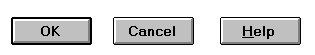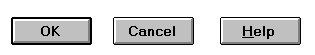Push button
Source: Motif; Windows; CUA
Aliases: Button
Related: Command
SCO Visual Tcl commands: VtPushButton
A push button is a graphic object labeled with text, graphics, or both.
Placing the cursor on the button and clicking the mouse
button once performs the choice described by the label on
the button.
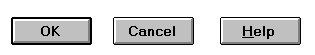
-
A push button contains a label that indicates the operation of the
button.
-
The behavior of a button can be an action, or a
routing (i.e. Send).
-
For applications where there are no menu bars, use
buttons for all action or routing choices.
-
Do not place settings choices in buttons (font
size for example).
-
Use ellipsis (...) after button text when it
brings up a dialog box for further information.
-
If one button is used most often by users, make
that the default button, unless it is a destructive
action.
-
Identify default buttons with a bold outline. In
the above example, OK is the default.
-
Assign each button a unique mnemonic, unless it
has a specific keyboard-access mechanism such as <Esc> for
Cancel. Underline the mnemonic (see Help above).
-
Do not dynamically change the label or function of a
push button as the result of an action.
-
Use buttons that duplicate menu choices if the
push button identifies a frequently used choice. For
example, in a e-mail application, putting a Deliver
button on a New Message window makes it easy for users to
send a new message.
-
Dim (stipple) buttons that are unavailable.
© 2004 The SCO Group, Inc. All rights reserved.
UnixWare 7 Release 7.1.4 - 27 April 2004