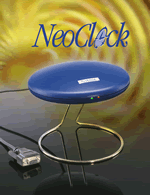| Adress |
127.127.44.u |
| Reference ID |
neol |
| Driver ID |
NEOCLK4X |
| Serial Port |
/dev/neoclock4x-u |